Page 1
LILAC Document Help
F5 Keyword Search
• F5 Keyword Search - Available from the keyboard (F5), or from the ribbon (Search).
• With the caret in a Product, Debtor, Creditor, or Name and Address field.
• Search Key and other 'Descriptive' fields within the account.
• An altenative to the F12 Search, which searches only by Key alphabetically.
• F5 Search will find - Single words, Multiple words, Part words, and Numbers. Not case sensitive.
F5 Search - Products - Search for words and numbers in:
- Key
- Description
- External Notes
F5 Search - Debtors, Creditors, Names and Addresses - Search for words and numbers in:
- Key
- Name
- Address
- Street
- Suburb
- State
- Post Code
- Contact
- Phone (exclude spaces)
- Mobile (exclude spaces)
• With the caret in a Product, Debtor, Creditor, or Name and Address field.
• Search Key and other 'Descriptive' fields within the account.
• An altenative to the F12 Search, which searches only by Key alphabetically.
• F5 Search will find - Single words, Multiple words, Part words, and Numbers. Not case sensitive.
F5 Search - Products - Search for words and numbers in:
- Key
- Description
- External Notes
F5 Search - Debtors, Creditors, Names and Addresses - Search for words and numbers in:
- Key
- Name
- Address
- Street
- Suburb
- State
- Post Code
- Contact
- Phone (exclude spaces)
- Mobile (exclude spaces)
Example
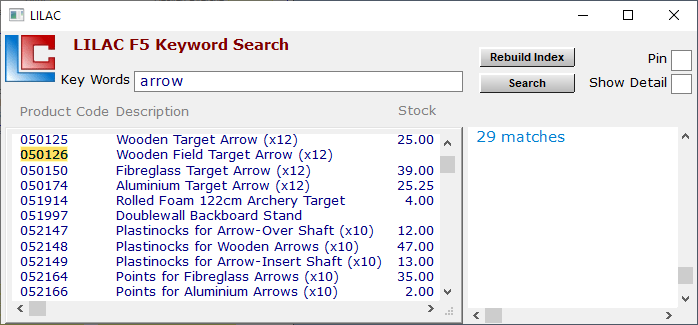
Buttons
Rebuild Index:
As new Products, Debtors, Creditors, and Names and Addresses are added, a Rebuild Index is required for the new additions to be immediately visible in the F5 Search. The Rebuild Index button can be clicked by an operator at anytime to update the index.
This process occurs automatically over night, updating any additions or edits made in the previous 24 hours.
Pin:
Checking this box will pin the F5 Search window, allowing the operator to cycle through a number of potential selections from the F5 Search window, without the F5 Search window immediately closing.
Show Detail:
Display the images and external notes (web display), associated with products.
As new Products, Debtors, Creditors, and Names and Addresses are added, a Rebuild Index is required for the new additions to be immediately visible in the F5 Search. The Rebuild Index button can be clicked by an operator at anytime to update the index.
This process occurs automatically over night, updating any additions or edits made in the previous 24 hours.
Pin:
Checking this box will pin the F5 Search window, allowing the operator to cycle through a number of potential selections from the F5 Search window, without the F5 Search window immediately closing.
Show Detail:
Display the images and external notes (web display), associated with products.